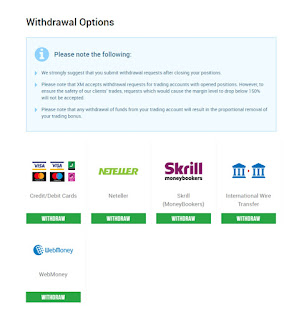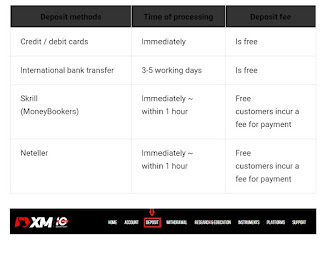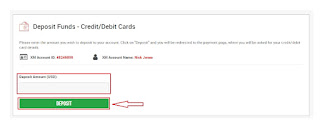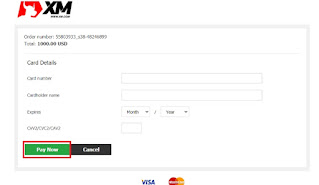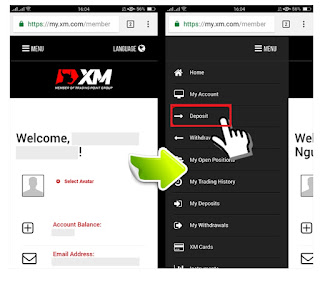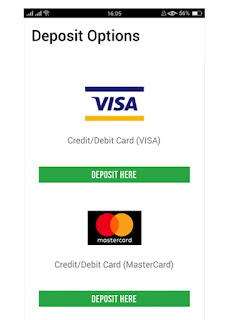How to withdraw funds from XM
3 steps
1/ Click the Withdrawal button on the My Account page.
After logging into your My XM Group account, click "Withdrawal" from the menu.
2 / Select withdrawal options
Credit/debit cards can be withdrawn up to the deposit amount.
After withdrawing up to the deposited amount, you can withdraw the remaining amount in any way convenient for you.
For example: you put 100,000 VND on your credit card and after trading you make a profit of 100,000 VND. If you want to withdraw money, you must withdraw VND 100,000 or the amount deposited with a credit card, you can withdraw the remaining VND 100,000 in other ways.
3 / Enter the amount you wish to withdraw and submit your request.
Enter the amount you wish to withdraw. Please note that when entering the amount, do not enter a "comma". Only number.
Click "Yes" to agree to your preferred withdrawal procedure, then click "Request".
Thus, the withdrawal request has been submitted.
The withdrawal amount will be automatically withdrawn from your trading account. Withdrawal requests from XM Group will be processed within 24 hours (excluding Saturdays, Sundays and public holidays).
For credit and debit cards, since refunds are made by card companies, even if XM Group has completed a withdrawal request within 24 hours, it may take several weeks to a month to complete the process. funds in a timely manner.
Disclaimers
XMP (bonus) that has been redeemed will be completely removed even if you only withdraw $1.00.
In XM, a client can open up to 8 accounts.
Therefore, it is possible to prevent the removal of the entire XMP (bonus) by opening another account, transferring the investment amount to this account and using it to withdraw money.
What payment methods do I have for withdrawing money?
We offer a wide range of payment options for deposits/withdrawals: multiple credit cards, multiple electronic payment methods, bank transfer, local bank transfer and other payment methods.
Once you open a trading account, you can log in to our member area, select your preferred payment method on the Deposits/Withdrawals pages, and follow the instructions.
What is the minimum and maximum amount I can withdraw?
The minimum withdrawal amount is $5 (or equivalent) for multiple payment methods supported in all countries. However, the amount depends on the payment method you choose and the verification status of your trading account. You can read more detailed information about the process of depositing and withdrawing funds in the Personal Area.
Is there a withdrawal fee?
We do not charge any fees for our deposit/withdrawal options. For example, if you deposit $100 with Skrill and then withdraw $100, you will see the full $100 in your Skrill account as we cover all roundtrip transaction fees for you.
This also applies to all deposits with credit/debit cards. For deposits/withdrawals via international wire transfer, XM covers all transfer fees charged by our banks, except for deposits under $200 (or equivalent).
How to make a deposit in XM
Deposit to desktop
To deposit to your XM trading account, please follow the instructions below.
1. Sign in to XM.
Click Member Login .
Enter your MT4/MT5 ID and password. Click Login.
2. Select the deposit method "Credit / Debit Cards".
NOTE . Before proceeding with depositing with a credit/debit card, please note the following:
- Make sure all payments are made from an account registered with the same name as your XM account.
- All withdrawals, with the exception of profits, can only be returned to the credit/debit cards from which the deposit was initiated, up to the amount deposited.
- XM does not charge any fees or charges for credit/debit card deposits.
- XM will credit your account within minutes and notify you by email so you can start trading immediately.
- By submitting a deposit request, you agree that your data will be shared with third parties, including payment service providers, banks, card schemes, regulators, law enforcement, government agencies, credit reference agencies and other parties that we deem necessary for processing. of your payment and/or verify your identity.
3. Enter the deposit amount and click "Deposit"
4. Confirm the account ID and deposit amount.
Click "Confirm" to continue.
5. Enter all required information to complete the deposit.
Click "Pay Now".
The deposit amount will be instantly transferred to your trading account.
Are you having trouble depositing on XM MT4 or MT5?
Contact their support team on Live chat. They are available 24/7.
Mobile phone deposit
1 / Press the "Deposit" button in the menu.
After logging into the official account of My Account XM Group , click the "Deposit" button in the menu on the left side of the screen
2 / Select the method of deposit payment
Credit / debit cards are the recommended payment for making a deposit, because it is simple and allows you to make a deposit quickly.
3 / Enter the amount you wish to deposit.
Use registered currency when opening an account. If you have chosen the trading currency in US dollars, enter the deposit amount in US dollars.
After verifying the XM account ID and the amount of money you need to deposit, enter the amount you want to deposit into your account, click "Deposit" and you will be redirected to the payment date.
4. Confirm account ID and deposit amount.
If the information is correct, click the "Confirm" button.
5 / Enter credit/debit card information
Enter your credit/debit card information because the system will automatically direct you to the card information entry page.
If your card has been previously charged, some information must have been entered earlier. Confirm information such as expiration date,… make sure all information is correct.
After the information is filled in, click the " Deposit " button, the message "please wait while we process your payment" will appear.
Please do not click the "Back" button on your browser while the payment is being processed.
This completes the process.
Deposit methods other than credit/debit card payment will not be reflected immediately.
If the payment is not reflected in the account, please contact XM Group support if the payment is not reflected in the account.
In addition, if your account is deposited from a foreign country other than your registered permanent resident address, you will be required to attach a credit/debit card details sheet and a credit/debit card image to customer support for security reasons.
Please note that the above provisions will apply in the case of credit/debit cards issued in a foreign country or when traveling abroad.
What is the minimum deposit for a trading account?
It's $5 for MICRO, STANDARD and ULTRA LOW accounts. For SHARES - $10,000.
Do you offer cent accounts? Is the deposit in cents visible?
We offer MICRO trading accounts, where 1 micro lot (pip) is equal to 10 cents of US dollars. However, your deposit is always displayed in the actual amount, for example, if you deposit $100, your trading account balance will be $100.
In what currencies can I deposit money into my trading account?
You can deposit money in any currency and it will be automatically converted to the base currency of your account at the prevailing XM interbank price.